Hello visitor ,
Many of you can't wake up from sleep by yourself at proper time like me.I do late to come my office almost regularly and listen some bad words from my boss.But now, My Computer wake me up from my sleep and I solve the late problem myself. I love my computer. It is really very good friend. If you also have same problem like me to wake up then, you also can tell your computer to wake up you. The details procedure is as follows :
Step 1: Open the schedule task from
Start ->All Programs ->Accessories -> System Tools ->Schedule Task or just go to controll pannel and click on "Schedule Task".
 Step 2: Now Double Click on "Add Schedule Task".Click Next.
Step 2: Now Double Click on "Add Schedule Task".Click Next.
 Step 3: Now select the audio or video file which will play to wake up you.You can record some of your or your favorite person's voice and select that file by clicking browse. Then, you will wake up by listening the voice of your or your favorite person's voice.
Step 3: Now select the audio or video file which will play to wake up you.You can record some of your or your favorite person's voice and select that file by clicking browse. Then, you will wake up by listening the voice of your or your favorite person's voice.
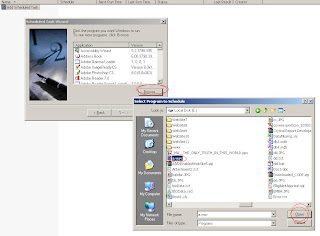
Step 4: If you want that, computer will wake up you daily then select "Daily".Or you can select any one of the option.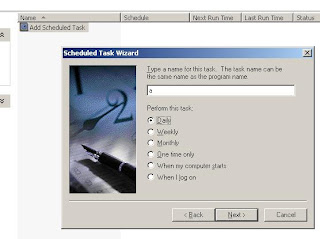 Step 5: Now select the time when you want to wake up and also the starting day from which date you want to give your computer to wake up you.
Step 5: Now select the time when you want to wake up and also the starting day from which date you want to give your computer to wake up you.
 Step 6: Now give your windows login password. If you have no password you may keep it blank.But after keeping blank if the process don't work then go to controll pannel and create a passord for you and then give that password here.Normally,I recomend you to use a password.
Step 6: Now give your windows login password. If you have no password you may keep it blank.But after keeping blank if the process don't work then go to controll pannel and create a passord for you and then give that password here.Normally,I recomend you to use a password.
 Step 7: Check "Open Advanced properties for this task when I click Finish".And Click "Finish".
Step 7: Check "Open Advanced properties for this task when I click Finish".And Click "Finish".
 Step 8: Now Click "Settings" tab.Look at the bottom of the window.You can find "Wake the computer to run this task".Check this or click on "Wake the computer to run this task".Press Ok to finish the setup.
Step 8: Now Click "Settings" tab.Look at the bottom of the window.You can find "Wake the computer to run this task".Check this or click on "Wake the computer to run this task".Press Ok to finish the setup.
 WellDone. Now after finishing your personal work, "Hybernate" the computer insteade of "Shutdown".
WellDone. Now after finishing your personal work, "Hybernate" the computer insteade of "Shutdown".
If your Hybernate option is not enabled then follow the following steps :
Go to you Desktop->right click->Properties.
Go to ScreenSaver Tab->Power
Go to Hibernate tab->Check or click on "Enable Hibernation".
Click Apply.
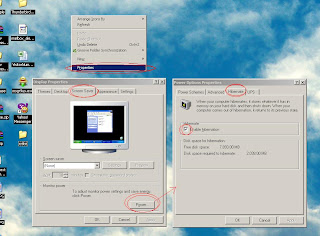 Now go to Start->Shut downd and hold your "Shift key"(for windows xp) or in shutdoen option you will find the "hibernate" option also.Click on hibernate and hybernate your PC and go to sleep with no tention.Your computer will wake up you at your set time.
Now go to Start->Shut downd and hold your "Shift key"(for windows xp) or in shutdoen option you will find the "hibernate" option also.Click on hibernate and hybernate your PC and go to sleep with no tention.Your computer will wake up you at your set time.
Enjoy.
N.B :After hibernating and before go to sleep, Connect your PC with power supply and also connect speaker So such condition that, if you just press your power button then PC can start and after starting you can play music.
To get simmilar interesting topics visit http://technologybrief.blogspot.com/
Many of you can't wake up from sleep by yourself at proper time like me.I do late to come my office almost regularly and listen some bad words from my boss.But now, My Computer wake me up from my sleep and I solve the late problem myself. I love my computer. It is really very good friend. If you also have same problem like me to wake up then, you also can tell your computer to wake up you. The details procedure is as follows :
Step 1: Open the schedule task from
Start ->All Programs ->Accessories -> System Tools ->Schedule Task or just go to controll pannel and click on "Schedule Task".
 Step 2: Now Double Click on "Add Schedule Task".Click Next.
Step 2: Now Double Click on "Add Schedule Task".Click Next. Step 3: Now select the audio or video file which will play to wake up you.You can record some of your or your favorite person's voice and select that file by clicking browse. Then, you will wake up by listening the voice of your or your favorite person's voice.
Step 3: Now select the audio or video file which will play to wake up you.You can record some of your or your favorite person's voice and select that file by clicking browse. Then, you will wake up by listening the voice of your or your favorite person's voice.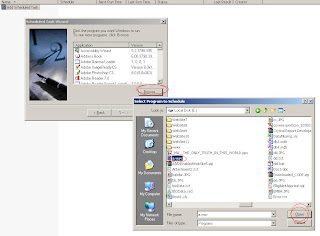
Step 4: If you want that, computer will wake up you daily then select "Daily".Or you can select any one of the option.
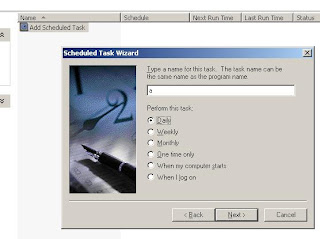 Step 5: Now select the time when you want to wake up and also the starting day from which date you want to give your computer to wake up you.
Step 5: Now select the time when you want to wake up and also the starting day from which date you want to give your computer to wake up you. Step 6: Now give your windows login password. If you have no password you may keep it blank.But after keeping blank if the process don't work then go to controll pannel and create a passord for you and then give that password here.Normally,I recomend you to use a password.
Step 6: Now give your windows login password. If you have no password you may keep it blank.But after keeping blank if the process don't work then go to controll pannel and create a passord for you and then give that password here.Normally,I recomend you to use a password. Step 7: Check "Open Advanced properties for this task when I click Finish".And Click "Finish".
Step 7: Check "Open Advanced properties for this task when I click Finish".And Click "Finish". Step 8: Now Click "Settings" tab.Look at the bottom of the window.You can find "Wake the computer to run this task".Check this or click on "Wake the computer to run this task".Press Ok to finish the setup.
Step 8: Now Click "Settings" tab.Look at the bottom of the window.You can find "Wake the computer to run this task".Check this or click on "Wake the computer to run this task".Press Ok to finish the setup. WellDone. Now after finishing your personal work, "Hybernate" the computer insteade of "Shutdown".
WellDone. Now after finishing your personal work, "Hybernate" the computer insteade of "Shutdown".If your Hybernate option is not enabled then follow the following steps :
Go to you Desktop->right click->Properties.
Go to ScreenSaver Tab->Power
Go to Hibernate tab->Check or click on "Enable Hibernation".
Click Apply.
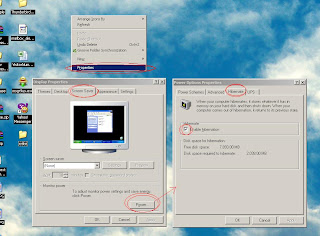 Now go to Start->Shut downd and hold your "Shift key"(for windows xp) or in shutdoen option you will find the "hibernate" option also.Click on hibernate and hybernate your PC and go to sleep with no tention.Your computer will wake up you at your set time.
Now go to Start->Shut downd and hold your "Shift key"(for windows xp) or in shutdoen option you will find the "hibernate" option also.Click on hibernate and hybernate your PC and go to sleep with no tention.Your computer will wake up you at your set time.Enjoy.
N.B :After hibernating and before go to sleep, Connect your PC with power supply and also connect speaker So such condition that, if you just press your power button then PC can start and after starting you can play music.
To get simmilar interesting topics visit http://technologybrief.blogspot.com/


No comments:
Post a Comment