When you typed a web address or URL on the address bar of internet explorer or mozila,the URL is saved to it's history file.And after that,when you type the same or part of the word related to that URL, it show as drop down. But for security and privacy or any more reason,you need to delete the individual entry.You use free software to delete or even edit that.But I will show you,how to manually delte that individual URL without any software.
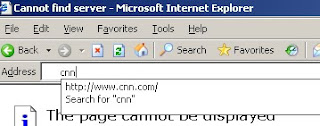
Delete individual web address or URL from Internet Explorer(IE) address bar :
1) Click on Start, Run
2) Type REGEDIT and press Enter or Click OK
3) Click on the pluses(+) next to the following folders
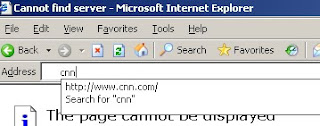
Delete individual web address or URL from Internet Explorer(IE) address bar :
1) Click on Start, Run
2) Type REGEDIT and press Enter or Click OK
3) Click on the pluses(+) next to the following folders
- HKEY_CURRENT_USER
- Software
- Microsoft
- Internet Explorer
- Typed URLs
4) You'll find a list similar to the following in the right hand column. Right-click in the NAME column and delete the desired URL.
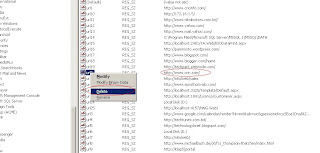 5) Close the Registry Editor 6) Close all open Internet Explorer windows 7) Reopen Internet Explorer and the unwanted URL in the address dropdown list should be gone.
5) Close the Registry Editor 6) Close all open Internet Explorer windows 7) Reopen Internet Explorer and the unwanted URL in the address dropdown list should be gone.
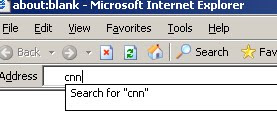 Delete individual web address or URL from Mozila Firefox address bar :
Delete individual web address or URL from Mozila Firefox address bar :
In Mozilla Firefox it is more easy :-
1. Open Mozilla Firefox and write the word which show the desired URL as dropdown.
2.Highlight or mouse over the URL.
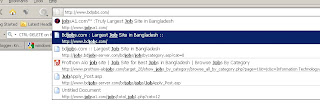 3. Now press CTRL-DELETE on the keyboard
3. Now press CTRL-DELETE on the keyboard
4.And notice you already Delete that :)
Thus you can delete individual URL from cybercafe,office,home or where you need and keep yourself secure.
To learn more similar useful and interesting tips visit http://technologybrief.blogspot.com/
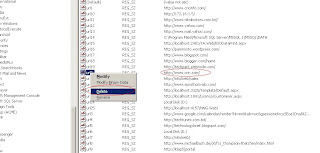 5) Close the Registry Editor 6) Close all open Internet Explorer windows 7) Reopen Internet Explorer and the unwanted URL in the address dropdown list should be gone.
5) Close the Registry Editor 6) Close all open Internet Explorer windows 7) Reopen Internet Explorer and the unwanted URL in the address dropdown list should be gone.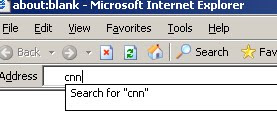 Delete individual web address or URL from Mozila Firefox address bar :
Delete individual web address or URL from Mozila Firefox address bar :In Mozilla Firefox it is more easy :-
1. Open Mozilla Firefox and write the word which show the desired URL as dropdown.
2.Highlight or mouse over the URL.
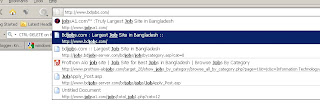 3. Now press CTRL-DELETE on the keyboard
3. Now press CTRL-DELETE on the keyboard4.And notice you already Delete that :)
Thus you can delete individual URL from cybercafe,office,home or where you need and keep yourself secure.
To learn more similar useful and interesting tips visit http://technologybrief.blogspot.com/


No comments:
Post a Comment