when you download your birthday picture from digital camera then,the photo name is very large and meaningless.You can't understand latter,is it your birthday picture or marriage day picture. You can rename all picture individually by meaningful name.But how much time it needed and how boring work that is !.. But if you know a single tricks you can easily rename all your file by renaming only one file. How?.. ok let's try :
Step 1: Open your folder where your all file is available.
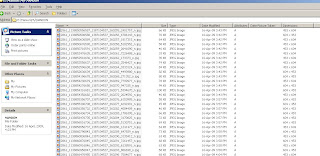 Step 2 : Select the files which you want to rename.
Step 2 : Select the files which you want to rename.Step 3: Now from menu bar select
File->Rename
 Step 4: Now type a new name and press enter. Suppose in my file, the photo was our Nandon Park part.So I Write Nandon.jpg and all the file is renamed as Nandor.jpg,Nandon(1).jpg,Nandor(2).jpg,Nandon(3).jpg etc.
Step 4: Now type a new name and press enter. Suppose in my file, the photo was our Nandon Park part.So I Write Nandon.jpg and all the file is renamed as Nandor.jpg,Nandon(1).jpg,Nandor(2).jpg,Nandon(3).jpg etc.SO, I can now easily understand this is my nandon party photo.This is not heplpfull for only photo it is also immportant and helpfull to organize for your file at office or home.
To get more simmilar interesting and hot tricks and tips on computer or internet or software or technology visit http://technologybrief.blogspot.com/

No comments:
Post a Comment